About GigaFox
GigaFox is a private on-premises mobile device cloud allowing users to remotely connect to, view, manipulate, and run test automation on iOS® and Android™ phones and tablets. GigaFox installs on your local area network and with a single IP address reaches the GigaFox management user interface and all its enabled devices.
GigaFox Login
To log into GigaFox:
- In a browser window, enter the GigaFox IP address or DNS.
- Enter login credentials and click Login.
GigaFox Footer
About
The About link displays GigaFox system information.
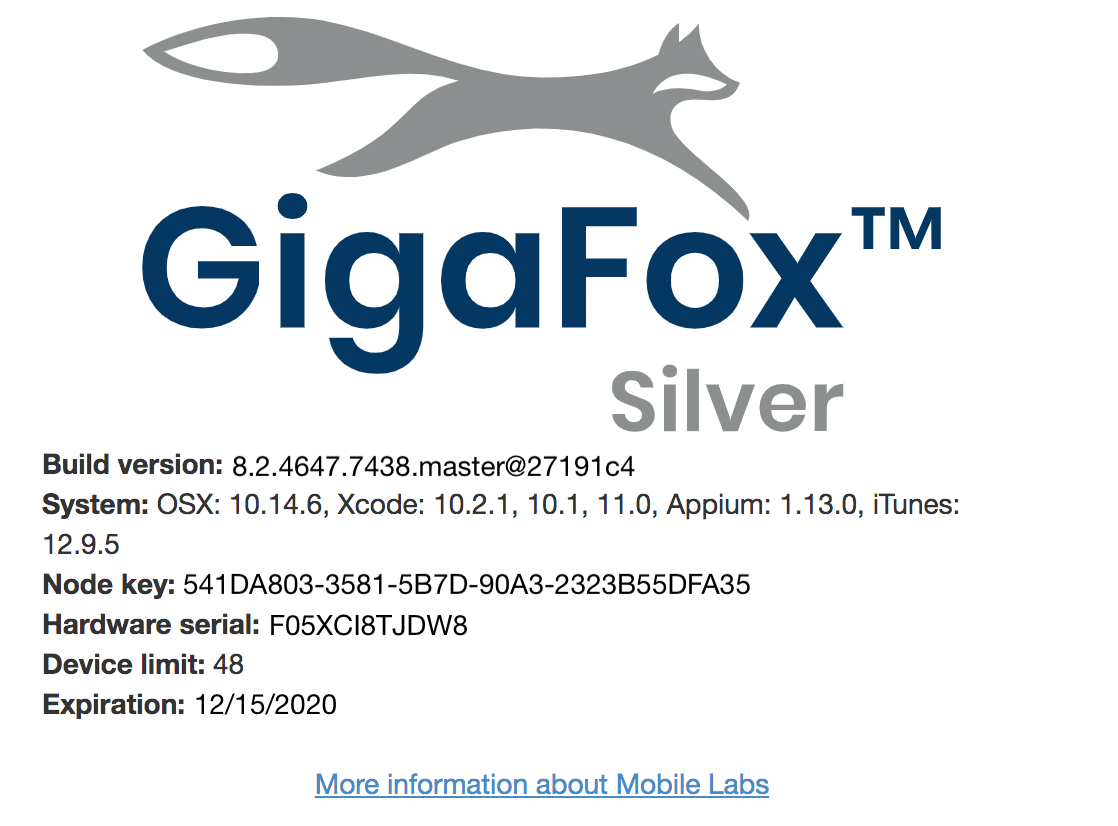
| Build Version | GigaFox version number. |
| System | The OS X, Xcode, and iTunes versions installed on the GigaFox Graphics Extension Manager (GEM). |
| Node Key | The GigaFox GEM node ID, used to generate the GigaFox license. |
| License Detail | Information about the license including product name, locking mechanism, and the number of devices that can be enabled. |
| Expiration | The license expiration date, GigaFox will no longer connect after that date. |
| Automation | Indicates if Mobile Labs Trust is Enabled or Disabled to automate applications with Unified Functional Testing. |
| deviceBridge | Notifies if devices are accessible via deviceBridge. If applicable, start and end dates are shown. |
Licenses
Displays the licenses associated with GigaFox.
Help
Opens the GigaFox User Guide.
Feedback
Opens a feedback form.
Support
Opens a form to create a support case directly from GigaFox to the Mobile Labs Support Team.