Users
GigaFox user information and profile management is available on the GigaFox Users page. Users can create, update, and edit their own profiles through the Users section, but must have administrative privileges or the proper User entitlements to access an account other than their own.
Users List
Displays the list of users, user status, name, email, their role(s), and the user's last login date. The information immediately available on the Users page can be sorted by column and/or filtered by active or inactive user status.
User Edits
Users with the proper entitlements can make edits to one or more user profile:
- Single or multiple users: Manually enable the checkbox to the left of the user's information.
- All users: Enable the checkbox above the Users description row.
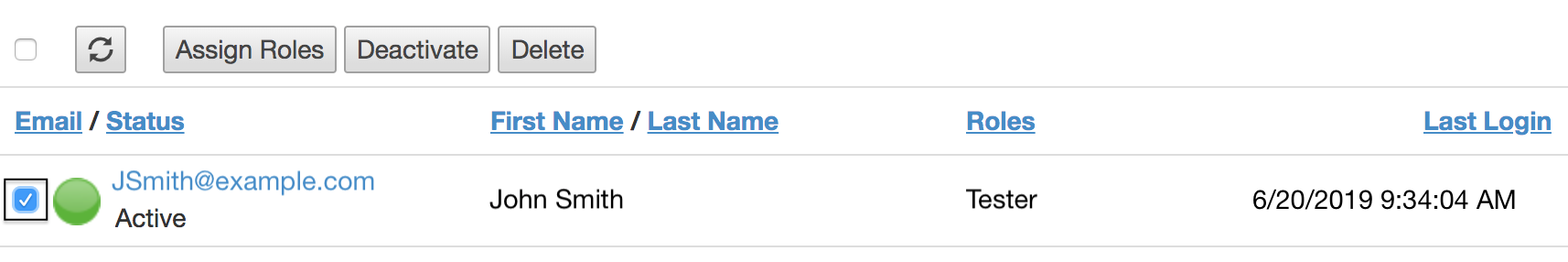
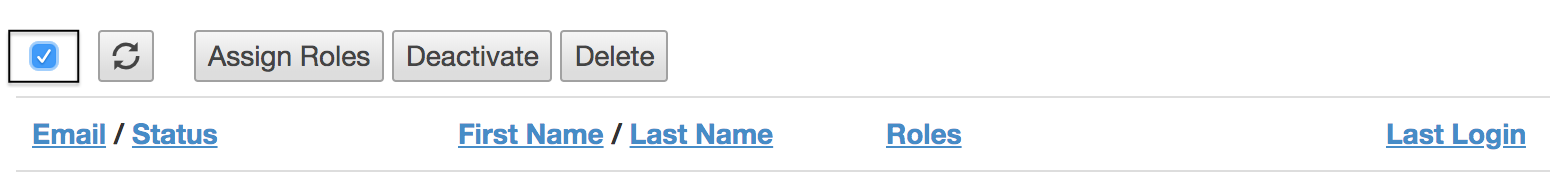
Actions include:
- Assign Roles: Add or Remove a user(s) assigned role or leave the assignment as is with the Unchanged option.
- Activate or Deactivate: Activate or Deactivate the selected user(s).
- Delete: Delete the selected user(s) record
from the system. Delete is a permanent action and will remove
the user's information from the system.
Mentions of a deleted user in historical data, such as the device usage table, will show the deleted user as <randomly generated number>@deleted.user. This ID is not associated with any prior ID assigned to the user.
Create a User
New user accounts can be created by users with administrative privileges or the proper entitlements. To create a new user account:
- On the Users tab, click Create User.
- Select Role(s).
- Enable the Activate checkbox.
- Optional: Fill in the Personal Information fields.
- Optional: Fill in Contact information.
- Fill in Password section and click Save.
At the bottom of the page, enable the Create another user checkbox to automatically launch a new create user page.
Modify User Account
Users can edit their own account information, but only users with the modify entitlement can edit user information on other user accounts.
To modify a user's information:
- On the Users tab, click the user's link.
- Modify user information and click Save.