Device Gateway
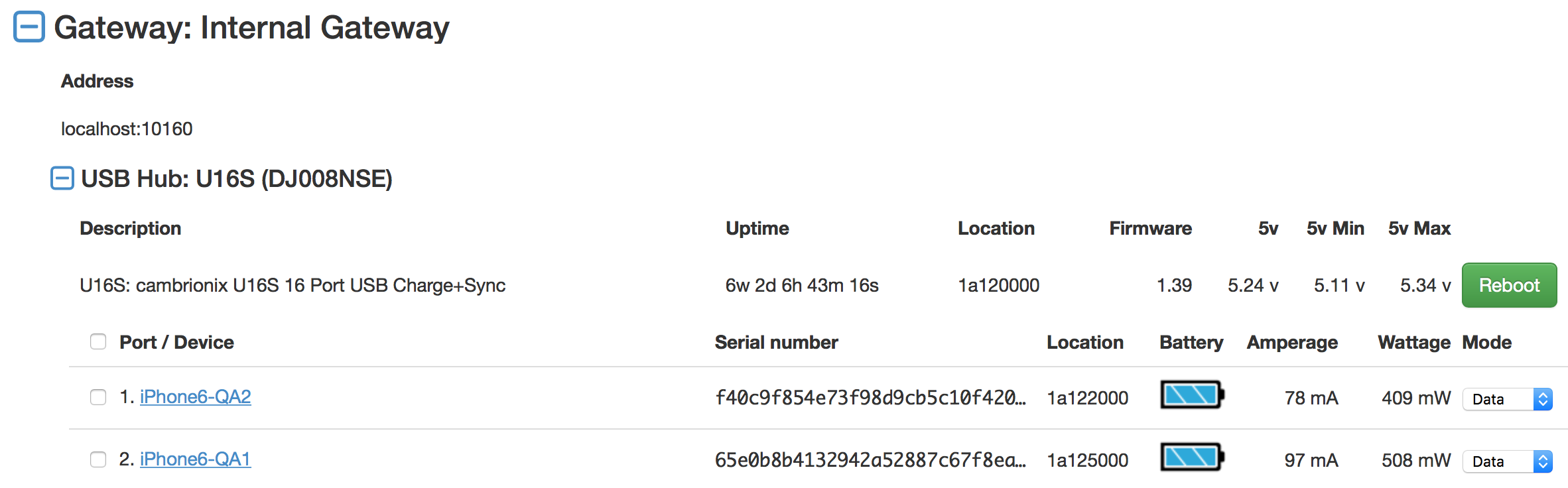
Device Gateway shows the status of and allows users to manage the Cambrionix USB hubs that devices are attached to.
USB devices are shown attached to their physical USB hub port number along with amperage and wattage draw. Each USB port’s mode can be changed between Data, Charge, and Off.
Data mode (default) allows the USB device to be communicated with. Devices should generally be left in this mode.
Charge mode allows the device to be charged, but cannot be communicated with (cannot be used in GigaFox). Some devices, such as Amazon Kindle tablets, require being placed into Charge mode for their batteries to be filled correctly.
By default, when a device's battery status is below 5%, the device
will automatically switch to Charge mode for 120 minutes.
The default values can be overridden by changing the following settings
in the appSettings section of the
dc.ini file:
[set]
DeviceRechargeService.MinimumPercentCharged=10
DeviceRechargeService.RechargeMinutes=60
To disable auto recharge entirely, add the following to the appSettings section of the dc.ini file:
[set]
DeviceRechargeService.Disabled=true
If the device is in-use while it switched to Charge, the device will disconnect from the session and display an error message attributing the end of the session to the device charging.
Off mode is identical to physically disconnecting the device.
Crontab Mode Scripts
As an alternative to changing the mode manually, a scheduled crontab script can be set to routinely change the mode. For information on how to setup a script on the GigaFox GEM, go to Charging Scripts on the Configuration Setup of this guide.